
The scrolling aspect comes from the ability of the display to move text or images horizontally or vertically across the screen. This scrolling motion can be controlled manually or programmed to display specific content at predetermined intervals.
LED scrolling displays are commonly used in various applications, including:
- Advertising: LED scrolling displays are often used in outdoor advertising to display promotional messages, advertisements, or announcements. They are popular choices for storefronts, billboards, and public transportation displays due to their visibility and ability to attract attention.
- Information Displays: LED scrolling displays are used in various public spaces, such as airports, train stations, and shopping malls, to provide information to visitors. They can display flight information, train schedules, news updates, weather forecasts, and other relevant information in real-time.
- Sporting Events: LED scrolling displays are frequently used in stadiums and arenas to show live updates, scores, and statistics during sporting events. They enhance the viewing experience for spectators and keep them informed about the ongoing game.
- Corporate Messaging: LED scrolling displays are utilized in corporate settings to communicate messages, announcements, and company updates to employees, visitors, or customers. They can be installed in lobbies, conference rooms, or other high-traffic areas within an organization.
- Entertainment: LED scrolling displays are sometimes used for entertainment purposes, such as displaying animations, visual effects, or artwork. They are popular additions to concerts, festivals, and other live events to create dynamic and immersive experiences for attendees.
Scrolling displays are commonly used in shop advertisements to attract attention, engage customers, and promote products or services. Here’s how they are typically utilized:
- Storefront Displays: Scrolling displays are often installed in the storefront windows or entryways of shops to showcase promotional messages, sales, or new arrivals. The scrolling motion helps draw attention from passersby and encourages them to stop and look at the displayed content.
- Product Promotions: Shops use scrolling displays to highlight specific products or promotions, such as discounts, special offers, or limited-time deals. By scrolling through a series of messages or images, the display can effectively communicate various promotional campaigns to customers.
- Brand Messaging: Scrolling displays are also used to convey brand messaging and values, helping to reinforce the shop’s identity and personality. This can include slogans, logos, or brand imagery that resonates with the target audience and creates a memorable impression.
- Informational Content: In addition to advertising products or promotions, scrolling displays in shops may also provide informational content such as store hours, contact information, upcoming events, or customer reviews. This information helps customers make informed decisions and enhances their overall shopping experience.
- Interactive Elements: Some scrolling displays incorporate interactive elements such as touchscreens or QR codes, allowing customers to engage with the content and access additional information or resources. This interactivity can increase customer engagement and facilitate deeper connections with the brand.
- Seasonal Campaigns: Shops often use scrolling displays to promote seasonal campaigns or holiday-themed promotions, such as Christmas sales, Valentine’s Day specials, or back-to-school discounts. The dynamic nature of scrolling displays makes it easy to update content to reflect current trends and seasons.
- Aisle Signage: Inside the shop, scrolling displays may be used as aisle signage to guide customers to specific sections or categories of products. By displaying directional arrows or text indicating the contents of each aisle, the display helps customers navigate the store more efficiently.
- Cross-Promotions: Scrolling displays can be used to cross-promote products or services within the shop, encouraging customers to explore different areas or make additional purchases. For example, a clothing store may use a scrolling display near the checkout counter to promote accessories or complementary items.
Overall, scrolling displays are a versatile and effective tool for shop advertisement, providing a dynamic and engaging way to communicate with customers and drive sales. By strategically placing and utilizing scrolling displays, shops can enhance their visibility, attract foot traffic, and create memorable shopping experiences for customers.

-
Product on sale
 2 Ft x 1.6 Ft Scrolling Display₹7,296.00 – ₹12,059.00
2 Ft x 1.6 Ft Scrolling Display₹7,296.00 – ₹12,059.00 -
Product on sale
 4 Ft x 1 Ft Scrolling Display₹8,921.00 – ₹14,624.00
4 Ft x 1 Ft Scrolling Display₹8,921.00 – ₹14,624.00 -
Product on sale
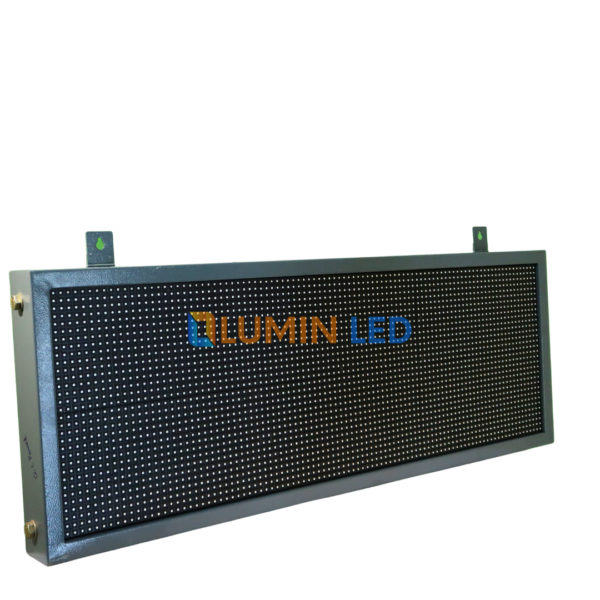 3 Ft x 1 Ft Scrolling Display₹7,291.00 – ₹11,581.00
3 Ft x 1 Ft Scrolling Display₹7,291.00 – ₹11,581.00 -
Product on sale
 2 Ft x 1 Ft Scrolling Display₹5,534.00 – ₹8,554.00
2 Ft x 1 Ft Scrolling Display₹5,534.00 – ₹8,554.00

The power consumption of scrolling displays can vary depending on several factors, including the size of the display, the type of LEDs used, the brightness settings, and the content being displayed. However, I can provide some general information about power consumption for scrolling displays:
- LED Type and Efficiency: The type of LEDs used in the display can significantly impact power consumption. Newer, more energy-efficient LEDs consume less power compared to older models. Additionally, displays with higher-quality LEDs may offer better brightness levels while consuming less energy.
- Brightness Settings: The brightness level of the display affects power consumption. Higher brightness settings require more power to operate, especially for displays used in outdoor settings or areas with high ambient light. Adjustable brightness settings allow users to optimize power consumption based on ambient lighting conditions.
- Display Size: Larger displays typically consume more power than smaller ones due to the increased number of LEDs and overall surface area. However, advancements in LED technology have led to improvements in energy efficiency, allowing larger displays to operate more efficiently than older models.
- Content and Animation: The content being displayed can also impact power consumption. Static images or text may require less power compared to dynamic animations or videos that require constant updates and changes. Displays with built-in processors or video processing capabilities may consume more power when displaying complex content.
- Operating Hours: The duration for which the display is operational also affects power consumption. Displays that are turned on for extended periods, such as 24/7 operation in outdoor advertising or digital signage applications, will consume more power compared to displays that are used intermittently or for shorter durations.
- Environmental Factors: Environmental factors such as temperature and humidity can affect the efficiency of the display’s components and, consequently, its power consumption. Displays installed in extreme temperatures or harsh environmental conditions may require additional cooling or heating systems, which can increase overall power consumption.
It’s essential to refer to the manufacturer’s specifications and technical documentation for specific details on power consumption for a particular scrolling display model. Additionally, energy-saving features such as automatic brightness adjustment, power management settings, and sleep modes can help optimize power consumption and reduce operating costs over time.

LED displays are used in various applications, including digital signage, advertising billboards, video walls, scoreboards, stage lighting, and architectural lighting. They are valued for their versatility, reliability, and ability to deliver impactful visual experiences across a wide range of settings.

